You are not logged in.
- Topics: Active | Unanswered
Pages: 1
#1 2020-02-21 10:23:24
- Asivhanga
- Member
- Registered: 2020-01-14
Pivot report Error
Good day,
May you please assist with the below error. I am trying to create a pivot report but I am getting below error. would you kindly advice if there are some configurations that must be done before creating a pivot report? I am using version:RS3.0.5-6005 (2018-10-30-10-32-54)
ReportServer error
HTTP Status 500 – Internal Server Error
Type Exception Report
Message mondrian.olap.MondrianException: Mondrian Error:Internal error: Error while creating SQL connection: Jdbc=jdbc:sqlserver
Description The server encountered an unexpected condition that prevented it from fulfilling the request.
Exception
net.datenwerke.rs.saiku.server.rest.resources.OlapDiscoverResource.getConnections(OlapDiscoverResource.java:129)
sun.reflect.NativeMethodAccessorImpl.invoke0(Native Method)
sun.reflect.NativeMethodAccessorImpl.invoke(Unknown Source)
sun.reflect.DelegatingMethodAccessorImpl.invoke(Unknown Source)
java.lang.reflect.Method.invoke(Unknown Source)
com.sun.jersey.spi.container.JavaMethodInvokerFactory$1.invoke(JavaMethodInvokerFactory.java:60)
com.sun.jersey.server.impl.model.method.dispatch.AbstractResourceMethodDispatchProvider$TypeOutInvoker._dispatch(AbstractResourceMethodDispatchProvider.java:185)
com.sun.jersey.server.impl.model.method.dispatch.ResourceJavaMethodDispatcher.dispatch(ResourceJavaMethodDispatcher.java:75)
com.sun.jersey.server.impl.uri.rules.HttpMethodRule.accept(HttpMethodRule.java:302)
com.sun.jersey.server.impl.uri.rules.ResourceClassRule.accept(ResourceClassRule.java:108)
com.sun.jersey.server.impl.uri.rules.RightHandPathRule.accept(RightHandPathRule.java:147)
com.sun.jersey.server.impl.uri.rules.RootResourceClassesRule.accept(RootResourceClassesRule.java:84)
com.sun.jersey.server.impl.application.WebApplicationImpl._handleRequest(WebApplicationImpl.java:1542)
com.sun.jersey.server.impl.application.WebApplicationImpl._handleRequest(WebApplicationImpl.java:1473)
com.sun.jersey.server.impl.application.WebApplicationImpl.handleRequest(WebApplicationImpl.java:1419)
com.sun.jersey.server.impl.application.WebApplicationImpl.handleRequest(WebApplicationImpl.java:1409)
com.sun.jersey.spi.container.servlet.WebComponent.service(WebComponent.java:409)
com.sun.jersey.spi.container.servlet.ServletContainer.service(ServletContainer.java:558)
com.sun.jersey.spi.container.servlet.ServletContainer.service(ServletContainer.java:733)
javax.servlet.http.HttpServlet.service(HttpServlet.java:741)
com.google.inject.servlet.ServletDefinition.doService(ServletDefinition.java:263)
com.google.inject.servlet.ServletDefinition.service(ServletDefinition.java:178)
com.google.inject.servlet.ManagedServletPipeline.service(ManagedServletPipeline.java:91)
com.google.inject.servlet.FilterChainInvocation.doFilter(FilterChainInvocation.java:62)
com.google.inject.persist.PersistFilter.doFilter(PersistFilter.java:89)
com.google.inject.servlet.FilterDefinition.doFilter(FilterDefinition.java:163)
com.google.inject.servlet.FilterChainInvocation.doFilter(FilterChainInvocation.java:58)
com.google.inject.servlet.FilterDefinition.doFilter(FilterDefinition.java:168)
com.google.inject.servlet.FilterChainInvocation.doFilter(FilterChainInvocation.java:58)
com.google.inject.servlet.FilterDefinition.doFilter(FilterDefinition.java:168)
com.google.inject.servlet.FilterChainInvocation.doFilter(FilterChainInvocation.java:58)
com.google.inject.servlet.ManagedFilterPipeline.dispatch(ManagedFilterPipeline.java:118)
com.google.inject.servlet.GuiceFilter.doFilter(GuiceFilter.java:113)
Root Cause
mondrian.olap.MondrianException: Mondrian Error:Internal error: Error while creating SQL connection: Jdbc=jdbc:sqlserver://
mondrian.resource.MondrianResource$_Def0.ex(MondrianResource.java:992)
mondrian.olap.Util.newInternal(Util.java:2543)
mondrian.olap.Util.newError(Util.java:2559)
mondrian.rolap.RolapConnection.<init>(RolapConnection.java:239)
mondrian.rolap.RolapSchema.<init>(RolapSchema.java:191)
mondrian.rolap.RolapSchemaLoader.loadStage1(RolapSchemaLoader.java:313)
mondrian.rolap.RolapSchemaLoader.loadStage0(RolapSchemaLoader.java:272)
mondrian.rolap.RolapSchemaLoader.createSchema(RolapSchemaLoader.java:4303)
mondrian.rolap.RolapSchemaPool.get(RolapSchemaPool.java:210)
mondrian.rolap.RolapSchemaPool.get(RolapSchemaPool.java:62)
mondrian.rolap.RolapConnection.<init>(RolapConnection.java:160)
mondrian.rolap.RolapConnection.<init>(RolapConnection.java:84)
mondrian.olap.DriverManager.getConnection(DriverManager.java:112)
mondrian.olap.DriverManager.getConnection(DriverManager.java:68)
mondrian.olap4j.MondrianOlap4jConnection.<init>(MondrianOlap4jConnection.java:153)
mondrian.olap4j.FactoryJdbc4Plus$AbstractConnection.<init>(FactoryJdbc4Plus.java:323)
mondrian.olap4j.FactoryJdbc41Impl$MondrianOlap4jConnectionJdbc41.<init>(FactoryJdbc41Impl.java:118)
mondrian.olap4j.FactoryJdbc41Impl.newConnection(FactoryJdbc41Impl.java:32)
mondrian.olap4j.MondrianOlap4jDriver.connect(MondrianOlap4jDriver.java:139)
java.sql.DriverManager.getConnection(Unknown Source)
java.sql.DriverManager.getConnection(Unknown Source)
net.datenwerke.rs.saiku.service.saiku.OlapUtilServiceImpl.getOlapConnection(OlapUtilServiceImpl.java:189)
net.datenwerke.rs.saiku.service.saiku.OlapUtilServiceImpl.getCube(OlapUtilServiceImpl.java:92)
net.datenwerke.rs.saiku.server.rest.resources.OlapDiscoverResource.getConnections(OlapDiscoverResource.java:119)
sun.reflect.NativeMethodAccessorImpl.invoke0(Native Method)
sun.reflect.NativeMethodAccessorImpl.invoke(Unknown Source)
sun.reflect.DelegatingMethodAccessorImpl.invoke(Unknown Source)
java.lang.reflect.Method.invoke(Unknown Source)
com.sun.jersey.spi.container.JavaMethodInvokerFactory$1.invoke(JavaMethodInvokerFactory.java:60)
com.sun.jersey.server.impl.model.method.dispatch.AbstractResourceMethodDispatchProvider$TypeOutInvoker._dispatch(AbstractResourceMethodDispatchProvider.java:185)
com.sun.jersey.server.impl.model.method.dispatch.ResourceJavaMethodDispatcher.dispatch(ResourceJavaMethodDispatcher.java:75)
com.sun.jersey.server.impl.uri.rules.HttpMethodRule.accept(HttpMethodRule.java:302)
com.sun.jersey.server.impl.uri.rules.ResourceClassRule.accept(ResourceClassRule.java:108)
com.sun.jersey.server.impl.uri.rules.RightHandPathRule.accept(RightHandPathRule.java:147)
com.sun.jersey.server.impl.uri.rules.RootResourceClassesRule.accept(RootResourceClassesRule.java:84)
com.sun.jersey.server.impl.application.WebApplicationImpl._handleRequest(WebApplicationImpl.java:1542)
com.sun.jersey.server.impl.application.WebApplicationImpl._handleRequest(WebApplicationImpl.java:1473)
com.sun.jersey.server.impl.application.WebApplicationImpl.handleRequest(WebApplicationImpl.java:1419)
com.sun.jersey.server.impl.application.WebApplicationImpl.handleRequest(WebApplicationImpl.java:1409)
com.sun.jersey.spi.container.servlet.WebComponent.service(WebComponent.java:409)
com.sun.jersey.spi.container.servlet.ServletContainer.service(ServletContainer.java:558)
com.sun.jersey.spi.container.servlet.ServletContainer.service(ServletContainer.java:733)
javax.servlet.http.HttpServlet.service(HttpServlet.java:741)
com.google.inject.servlet.ServletDefinition.doService(ServletDefinition.java:263)
com.google.inject.servlet.ServletDefinition.service(ServletDefinition.java:178)
com.google.inject.servlet.ManagedServletPipeline.service(ManagedServletPipeline.java:91)
com.google.inject.servlet.FilterChainInvocation.doFilter(FilterChainInvocation.java:62)
com.google.inject.persist.PersistFilter.doFilter(PersistFilter.java:89)
com.google.inject.servlet.FilterDefinition.doFilter(FilterDefinition.java:163)
com.google.inject.servlet.FilterChainInvocation.doFilter(FilterChainInvocation.java:58)
com.google.inject.servlet.FilterDefinition.doFilter(FilterDefinition.java:168)
com.google.inject.servlet.FilterChainInvocation.doFilter(FilterChainInvocation.java:58)
com.google.inject.servlet.FilterDefinition.doFilter(FilterDefinition.java:168)
com.google.inject.servlet.FilterChainInvocation.doFilter(FilterChainInvocation.java:58)
com.google.inject.servlet.ManagedFilterPipeline.dispatch(ManagedFilterPipeline.java:118)
com.google.inject.servlet.GuiceFilter.doFilter(GuiceFilter.java:113)
Root Cause
com.microsoft.sqlserver.jdbc.SQLServerException: The TCP/IP connection to the host sqlprod, port 1433 has failed. Error: "null. Verify the connection properties. Make sure that an instance of SQL Server is running on the host and accepting TCP/IP connections at the port. Make sure that TCP connections to the port are not blocked by a firewall.".
com.microsoft.sqlserver.jdbc.SQLServerException.makeFromDriverError(SQLServerException.java:190)
com.microsoft.sqlserver.jdbc.SQLServerException.ConvertConnectExceptionToSQLServerException(SQLServerException.java:241)
com.microsoft.sqlserver.jdbc.SocketFinder.findSocket(IOBuffer.java:2243)
com.microsoft.sqlserver.jdbc.TDSChannel.open(IOBuffer.java:491)
com.microsoft.sqlserver.jdbc.SQLServerConnection.connectHelper(SQLServerConnection.java:1309)
com.microsoft.sqlserver.jdbc.SQLServerConnection.login(SQLServerConnection.java:991)
com.microsoft.sqlserver.jdbc.SQLServerConnection.connect(SQLServerConnection.java:827)
com.microsoft.sqlserver.jdbc.SQLServerDriver.connect(SQLServerDriver.java:1012)
java.sql.DriverManager.getConnection(Unknown Source)
java.sql.DriverManager.getConnection(Unknown Source)
org.apache.commons.dbcp.DriverManagerConnectionFactory.createConnection(DriverManagerConnectionFactory.java:78)
org.apache.commons.dbcp.PoolableConnectionFactory.makeObject(PoolableConnectionFactory.java:582)
org.apache.commons.pool.impl.GenericObjectPool.borrowObject(GenericObjectPool.java:1188)
org.apache.commons.dbcp.PoolingDataSource.getConnection(PoolingDataSource.java:106)
mondrian.rolap.RolapConnection.<init>(RolapConnection.java:212)
mondrian.rolap.RolapSchema.<init>(RolapSchema.java:191)
mondrian.rolap.RolapSchemaLoader.loadStage1(RolapSchemaLoader.java:313)
mondrian.rolap.RolapSchemaLoader.loadStage0(RolapSchemaLoader.java:272)
mondrian.rolap.RolapSchemaLoader.createSchema(RolapSchemaLoader.java:4303)
mondrian.rolap.RolapSchemaPool.get(RolapSchemaPool.java:210)
mondrian.rolap.RolapSchemaPool.get(RolapSchemaPool.java:62)
mondrian.rolap.RolapConnection.<init>(RolapConnection.java:160)
mondrian.rolap.RolapConnection.<init>(RolapConnection.java:84)
mondrian.olap.DriverManager.getConnection(DriverManager.java:112)
mondrian.olap.DriverManager.getConnection(DriverManager.java:68)
mondrian.olap4j.MondrianOlap4jConnection.<init>(MondrianOlap4jConnection.java:153)
mondrian.olap4j.FactoryJdbc4Plus$AbstractConnection.<init>(FactoryJdbc4Plus.java:323)
mondrian.olap4j.FactoryJdbc41Impl$MondrianOlap4jConnectionJdbc41.<init>(FactoryJdbc41Impl.java:118)
mondrian.olap4j.FactoryJdbc41Impl.newConnection(FactoryJdbc41Impl.java:32)
mondrian.olap4j.MondrianOlap4jDriver.connect(MondrianOlap4jDriver.java:139)
java.sql.DriverManager.getConnection(Unknown Source)
java.sql.DriverManager.getConnection(Unknown Source)
net.datenwerke.rs.saiku.service.saiku.OlapUtilServiceImpl.getOlapConnection(OlapUtilServiceImpl.java:189)
net.datenwerke.rs.saiku.service.saiku.OlapUtilServiceImpl.getCube(OlapUtilServiceImpl.java:92)
net.datenwerke.rs.saiku.server.rest.resources.OlapDiscoverResource.getConnections(OlapDiscoverResource.java:119)
sun.reflect.NativeMethodAccessorImpl.invoke0(Native Method)
sun.reflect.NativeMethodAccessorImpl.invoke(Unknown Source)
sun.reflect.DelegatingMethodAccessorImpl.invoke(Unknown Source)
java.lang.reflect.Method.invoke(Unknown Source)
com.sun.jersey.spi.container.JavaMethodInvokerFactory$1.invoke(JavaMethodInvokerFactory.java:60)
com.sun.jersey.server.impl.model.method.dispatch.AbstractResourceMethodDispatchProvider$TypeOutInvoker._dispatch(AbstractResourceMethodDispatchProvider.java:185)
com.sun.jersey.server.impl.model.method.dispatch.ResourceJavaMethodDispatcher.dispatch(ResourceJavaMethodDispatcher.java:75)
com.sun.jersey.server.impl.uri.rules.HttpMethodRule.accept(HttpMethodRule.java:302)
com.sun.jersey.server.impl.uri.rules.ResourceClassRule.accept(ResourceClassRule.java:108)
com.sun.jersey.server.impl.uri.rules.RightHandPathRule.accept(RightHandPathRule.java:147)
com.sun.jersey.server.impl.uri.rules.RootResourceClassesRule.accept(RootResourceClassesRule.java:84)
com.sun.jersey.server.impl.application.WebApplicationImpl._handleRequest(WebApplicationImpl.java:1542)
com.sun.jersey.server.impl.application.WebApplicationImpl._handleRequest(WebApplicationImpl.java:1473)
com.sun.jersey.server.impl.application.WebApplicationImpl.handleRequest(WebApplicationImpl.java:1419)
com.sun.jersey.server.impl.application.WebApplicationImpl.handleRequest(WebApplicationImpl.java:1409)
com.sun.jersey.spi.container.servlet.WebComponent.service(WebComponent.java:409)
com.sun.jersey.spi.container.servlet.ServletContainer.service(ServletContainer.java:558)
com.sun.jersey.spi.container.servlet.ServletContainer.service(ServletContainer.java:733)
javax.servlet.http.HttpServlet.service(HttpServlet.java:741)
com.google.inject.servlet.ServletDefinition.doService(ServletDefinition.java:263)
com.google.inject.servlet.ServletDefinition.service(ServletDefinition.java:178)
com.google.inject.servlet.ManagedServletPipeline.service(ManagedServletPipeline.java:91)
com.google.inject.servlet.FilterChainInvocation.doFilter(FilterChainInvocation.java:62)
com.google.inject.persist.PersistFilter.doFilter(PersistFilter.java:89)
com.google.inject.servlet.FilterDefinition.doFilter(FilterDefinition.java:163)
com.google.inject.servlet.FilterChainInvocation.doFilter(FilterChainInvocation.java:58)
com.google.inject.servlet.FilterDefinition.doFilter(FilterDefinition.java:168)
com.google.inject.servlet.FilterChainInvocation.doFilter(FilterChainInvocation.java:58)
com.google.inject.servlet.FilterDefinition.doFilter(FilterDefinition.java:168)
com.google.inject.servlet.FilterChainInvocation.doFilter(FilterChainInvocation.java:58)
com.google.inject.servlet.ManagedFilterPipeline.dispatch(ManagedFilterPipeline.java:118)
com.google.inject.servlet.GuiceFilter.doFilter(GuiceFilter.java:113)
Note The full stack trace of the root cause is available in the server logs.
Offline
#2 2020-02-25 15:11:54
- IF_Eduardo
- Administrator
- Registered: 2016-11-01
- Website
Re: Pivot report Error
Hi Asivhanga,
as you create a pivot report based on a dynamic list, please first make sure the dynamic list is working correctly. Check the "preview" tab for making sure it runs correctly. I think you missed some datasource configuration.
After you make sure the dynamic list works correctly, you can create a pivot by pressing the pivot button. Of course, you have to select at least one aggregation before you can create a pivot report.
Regards,
Eduardo
Offline
#3 2020-02-26 11:00:21
- Asivhanga
- Member
- Registered: 2020-01-14
Re: Pivot report Error
Hi Eduardo,
yes my dynamic list works correctly but yet I am still getting same error:
Type Exception Report
Message mondrian.olap.MondrianException: Mondrian Error:Internal error: Error while creating SQL connection: Jdbc=jdbc:sqlserver://(SERVER NAME);databaseName=(DATABASE NAME); JdbcUser=(USERNAME); JdbcPassword=(PASSWORD)
Description The server encountered an unexpected condition that prevented it from fulfilling the request.
are there any configurations that I need to do when I want to run pivot report? i am referencing SQL14 as my data source.
also, as per your comment above, what are data sources that needs to be configured?
Regards
Asivhanga
Last edited by Asivhanga (2020-02-26 11:02:37)
Offline
#4 2020-02-26 11:01:52
- IF_Eduardo
- Administrator
- Registered: 2016-11-01
- Website
Re: Pivot report Error
Hi Asivhanga,
could you please post some screenshots both of the dynamic list and the pivot report? you can use http://imgbb.com for this.
Regards,
Eduardo
Offline
#5 2020-02-26 11:07:04
- Asivhanga
- Member
- Registered: 2020-01-14
Re: Pivot report Error
Hi Eduardo,
Due to POPI act, I wont be able to post dynamic list screenshots as they contain customer info.
Offline
#6 2020-02-26 11:11:11
- Asivhanga
- Member
- Registered: 2020-01-14
Re: Pivot report Error
However, i will send you few example without customer info
Offline
#7 2020-02-26 11:16:14
- Asivhanga
- Member
- Registered: 2020-01-14
Re: Pivot report Error
Hi Eduardo,
I have uploaded screenshots as per your request, namely: capture1,capture2 as well as capture3. you will notice that in capture3, hide out my database name , username as well as password.
please preview and advise.
Thank you and regards,
Asivhanga
Offline
#8 2020-02-26 11:37:58
- IF_Eduardo
- Administrator
- Registered: 2016-11-01
- Website
Re: Pivot report Error
Hi Asivhanga,
please post the images here with help of BBCode: https://forum.reportserver.net/help.php#bbcode
Regards,
Eduardo
Offline
#9 2020-02-26 14:12:46
- Asivhanga
- Member
- Registered: 2020-01-14
Re: Pivot report Error
Hi Eduardo,
i opened the link and i have no idea how to post the screenshots. But if you have received the first screenshots that i have sent, please assist based on them because the second link that you gave me it is not even showing where or how to attach screen shots.
Offline
#10 2020-02-26 14:17:25
- IF_Eduardo
- Administrator
- Registered: 2016-11-01
- Website
Re: Pivot report Error
Hi Asivhanga,
the screenshots did not arrive as you can see in the thread.
For pasting them, use the code
[img=FluxBB BBCode-Test]https://forum.reportserver.net/img/test.png[/img]Adapt the URL to your image URL
it would show you the image as: 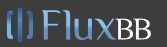
Regards,
Eduardo
Offline
#11 2020-02-26 14:25:43
- Asivhanga
- Member
- Registered: 2020-01-14
Re: Pivot report Error
Hi Eduardo,
i am not sure if this is correct:



please advise if you are able to view the screenshots?
Offline
#12 2020-02-26 15:16:09
- IF_Eduardo
- Administrator
- Registered: 2016-11-01
- Website
Re: Pivot report Error
Hi Asivhanga,
no, the screenshots are not showing, as you have an incorrect URL to the .png.
Regards,
Eduardo
Offline
#16 2020-02-27 06:38:46
- Asivhanga
- Member
- Registered: 2020-01-14
Re: Pivot report Error
Hi Eduardo,
kindly see screenshots above and advise.
Thank you.
Offline
#17 2020-02-27 10:07:38
- IF_Eduardo
- Administrator
- Registered: 2016-11-01
- Website
Re: Pivot report Error
Hi Asivhanga,
can you please try appending the username and the password to the JDBC connection URL ?
So in the form:
jdbc:sqlserver://IP;UserName=myUser;password=myPassword;databaseName=myDB
Regards,
Eduardo
Offline
#18 2020-02-27 10:39:56
- Asivhanga
- Member
- Registered: 2020-01-14
Re: Pivot report Error
Hi Eduardo,
my JDBC connection is as follow:
jdbc=jdbc:sqlserver://IP;databaseName=myDB;UserName=myUser;password=myPassword
does the order matters? I am comparing my JDBC url with yours and I notices that the only difference is order.
Regards
Asivhanga
Offline
#19 2020-02-27 10:47:52
- Asivhanga
- Member
- Registered: 2020-01-14
Re: Pivot report Error
Hi Eduardo,
I tried to append my JDBC connection, but I am still getting same error. How do I solve this "mondrian.olap.MondrianException: Mondrian Error:Internal error" error that I have been getting?
am I missing some configurations in my RS?
Last edited by Asivhanga (2020-02-27 12:52:22)
Offline
#20 2020-03-05 10:11:18
- Asivhanga
- Member
- Registered: 2020-01-14
Re: Pivot report Error
Hi Eduardo,
would you please advise if you have any feedback for me yet?
Regards,
Asivhanga
Offline
#21 2020-03-09 09:17:29
- IF_Eduardo
- Administrator
- Registered: 2016-11-01
- Website
Re: Pivot report Error
Hi Asivhanga,
as in my case this works, I would recommend to try with a fresh, test installation of the latest bitnami package ( https://bitnami.com/stack/reportserver- … er#windows ). In this case, we can check if there is a problem with your installation, as I suppose.
Regards,
Eduardo
Offline
#22 2020-05-04 13:54:36
- IF_Eduardo
- Administrator
- Registered: 2016-11-01
- Website
Re: Pivot report Error
Dear Asivhanga,
we cannot reproduce the issue. We use SQL Server ourselves a lot, including Pivot and Dynamic List, etc. Do you have any idea what could be specific about your permission configuration in MSSQL ? Is there a chance to access your database - arbitrary table for testing purposes? So we could directly access and test this issue from here ? we are very interested in resolving this issue.
Also, could you please also post your exact MSSQL version and the driver you are using ?
Regards,
Eduardo
Offline
Pages: 1


