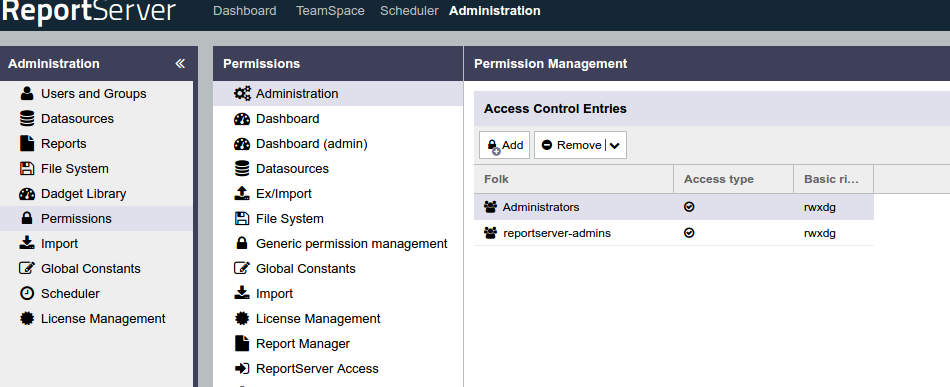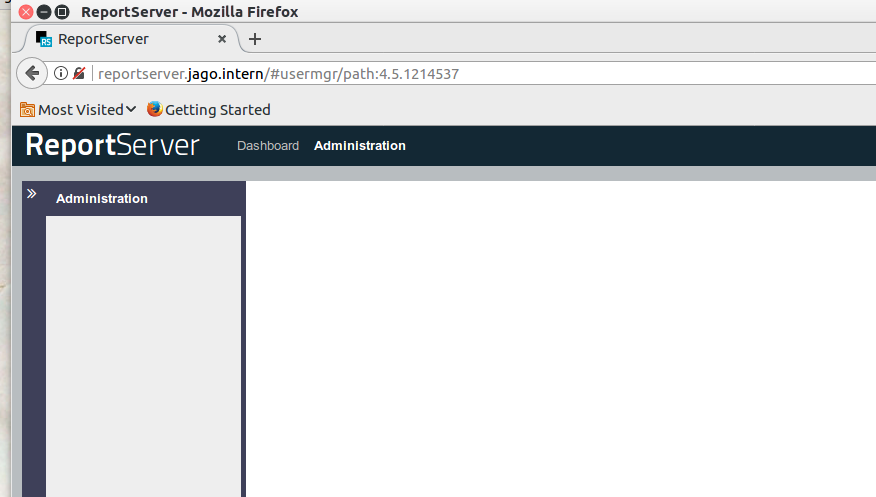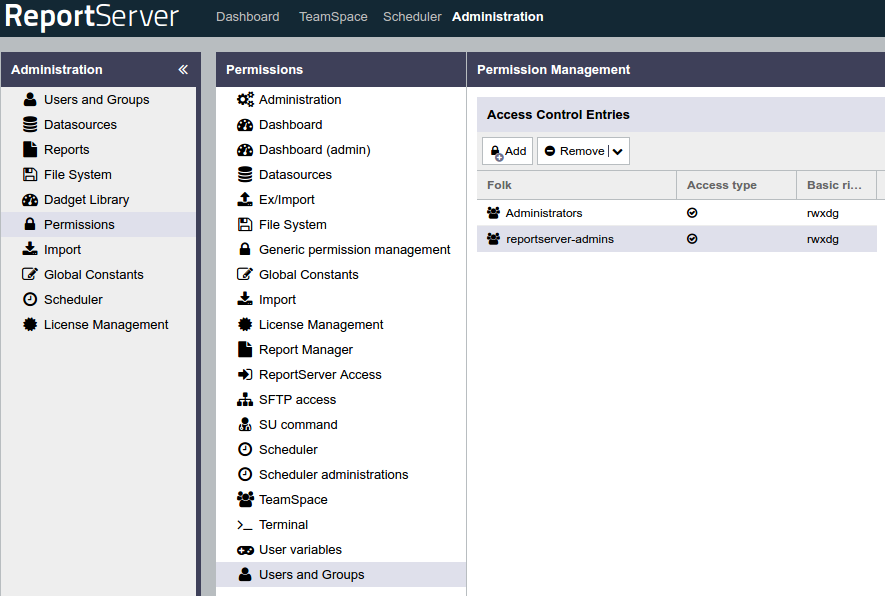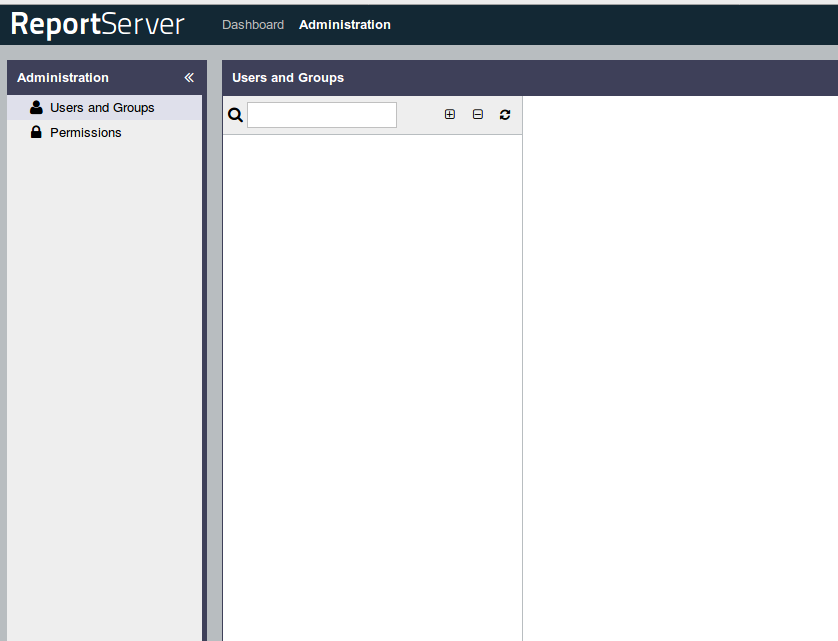You are not logged in.
- Topics: Active | Unanswered
#1 2017-03-15 09:43:59
- milans
- Member
- Registered: 2017-02-07
Administration rights for reportserver active directory users?
I have enabled LDAP authentification and imported AD users into Reportserver. Also I have created two AD groups: reportserver-users and reportserver-admins . I have added reportserver-admins to Administration->User and Groups -> User Root ->Administration.
Now when I connect to reportserver with AD user which is in administrative reportserver-admins I cannot see options as when I connect as root, i.e. no admin rights.
Any ideas?
Thanks!
Offline
#2 2017-03-15 09:52:37
- eduardo
- Administrator
- Registered: 2016-11-01
- Website
Re: Administration rights for reportserver active directory users?
Hi milans,
have you tried to give the whole OU "external" administrative rights? Admin -> Permissions -> Administration -> Add the "external" OU. If this works, you can just create two OUs: reportserver-users and reportserver-admins, and give reportserver-admins Administration permission.
If you only give administrative rights to the OU as stated above, you would ONLY see the link "Administration", but this would be empty.
For adding specific entries to this, you have to set these rights as well, as specified here: https://reportserver.net/en/guides/admi … anagement/ 3.2.2. Generic rights , e.g. : Data sources
Cheers,
Eduardo
Offline
#3 2017-03-15 14:01:46
- milans
- Member
- Registered: 2017-02-07
Re: Administration rights for reportserver active directory users?
Offline
#4 2017-03-15 14:39:58
- eduardo
- Administrator
- Registered: 2016-11-01
- Website
Re: Administration rights for reportserver active directory users?
Hi Milan,
in the link I provided https://reportserver.net/en/guides/admi … anagement/ you can read:
"The visibility of sections in the user tree and in what way they are visible to or modifiable by a user will be controlled by the object rights in the user tree. "
Thus, you don't see any users because there are no object rights in the user tree.
To solve this, go to: Administration -> Users and groups -> User root (or wherever you want to let the users see your tree) -> Permission management -> Here you can add your reportserver-admins group. Now these users should be able to see the tree.
Please let me know if this works.
Cheers,
Eduardo
Offline